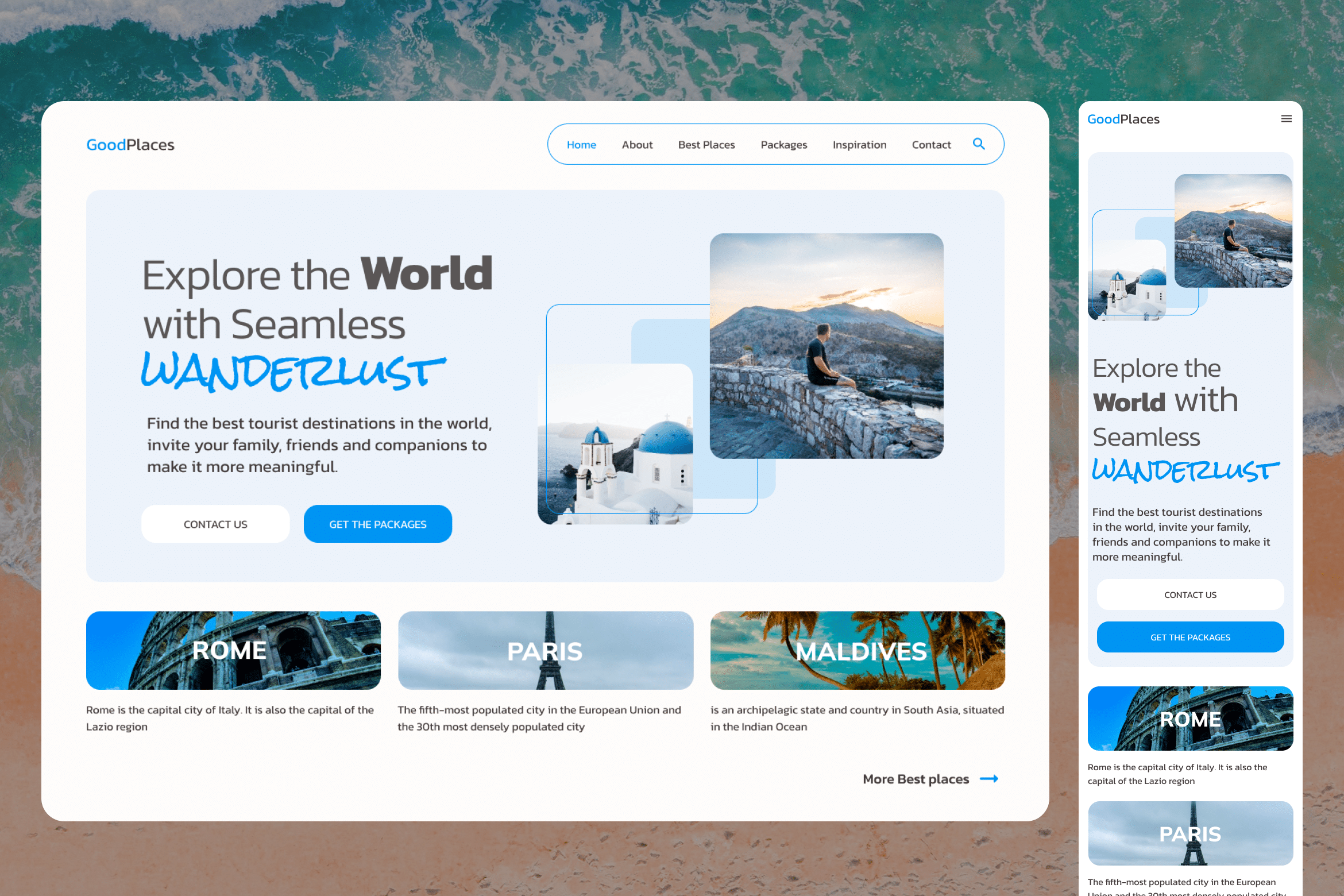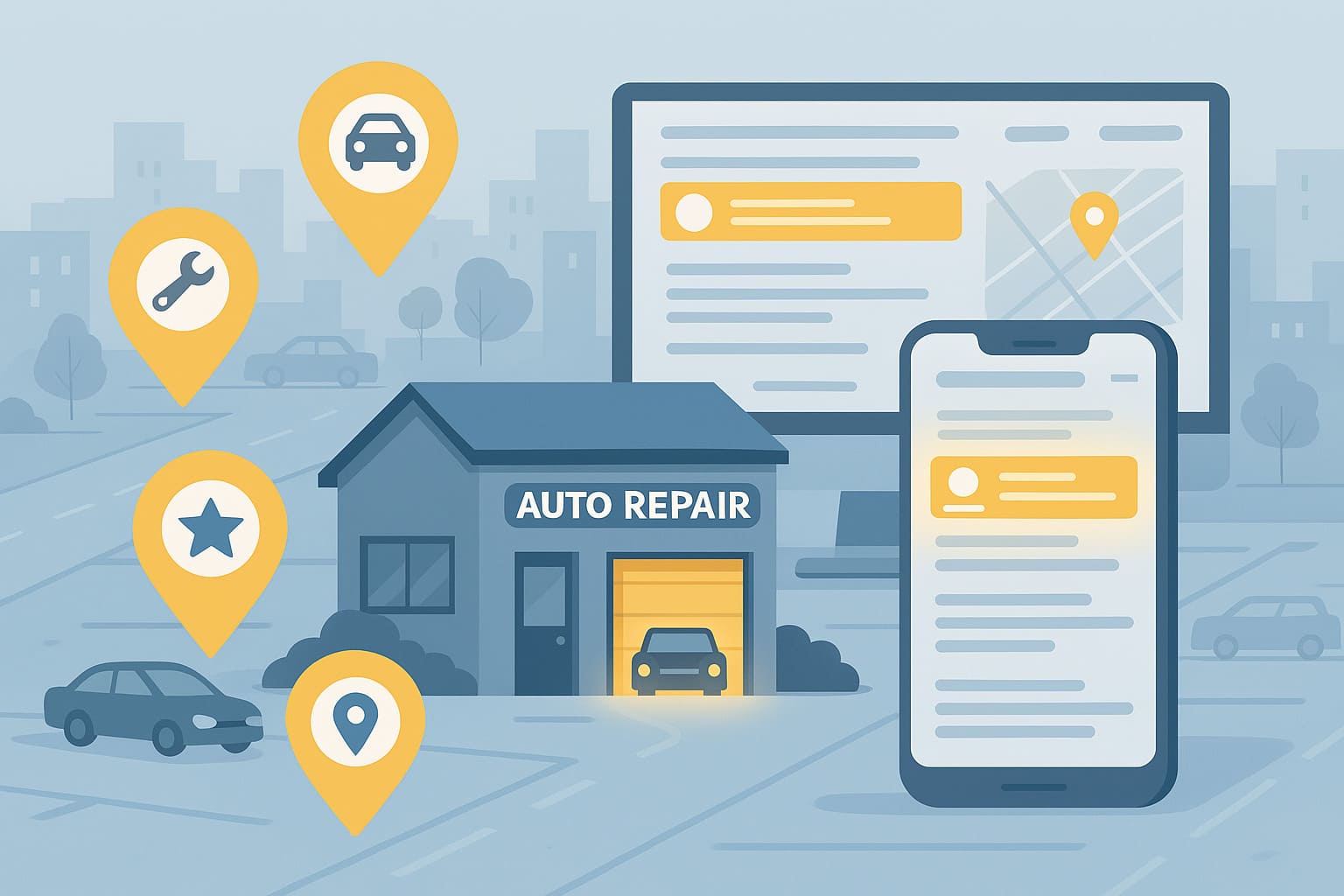Elementor is a popular WordPress page builder. Over 5 million websites use it worldwide. But does the number of Elementor containers affect SEO?
Too many containers can slow down your site, impact page speed. Google says page speed is a ranking factor. Slow sites rank lower.
Fast loading websites get better SEO. 53% of mobile users will leave a site if it takes more than 3 seconds to load. Elementor users should focus on clean layouts.
Clean layouts with fewer containers are better for SEO. This reduces load times and gets you higher in search results.
Yes, the number of Elementor containers can affect SEO. Using too many containers can slow down your website, leading to longer load times, which can hurt your search engine rankings. To improve your site’s SEO, keep layouts simple and avoid unnecessary elements. Focus on using containers efficiently to maintain fast load times and boost overall performance.
What is a Container in Elementor?
A container in Elementor is like a box that holds text, images or buttons on your page. It helps to organize your content on the page so everything is in the right place.
Elementor has three types of containers to structure content:
• Sections: Big containers that hold rows of content.
• Columns: Smaller containers within sections that divide content.
• Flexbox Containers: Flexible containers for more advanced layouts.
These containers allow you to design web pages without coding. By using containers wisely you can have a structured Elementor site that looks good on all devices and ranks well in search results.

The Impact of Elementor Containers on SEO
Elementor containers help structure your content. They help search engines understand your web pages, how they crawl and index your site.
Google says a well structured website enhances crawlability, which is important for better search engine rankings.
SEO Issues with Elementor Containers
While containers are useful, too many can cause problems. Elementor can add unnecessary code and scripts to your site which can slow down your page load time.
Slower load times hurt your SEO as search engines prioritize fast loading sites.
Fast loading sites rank higher in search engine result pages as speed is important for both desktop and mobile searches.
You should keep your Elementor pages clean and not cluttered to maintain speed.
The Problem with Excessive Nesting
Nesting too many containers into sections and rows can increase your site’s Document Object Model (DOM).
A bigger DOM makes your site inefficient and slow which hurts your SEO. W3C says a complex DOM can make browsers render your page slower.
While nesting is a powerful feature, too much of it can complicate the DOM and slow down your site. Use nesting sparingly and only when you need complex layouts.
Elementor and Page Speed: The Role of Containers
Each container on an Elementor site adds extra JS and CSS files. More containers increase load time which can slow down your site. Google says a one second delay in page load time can reduce conversions by 20%.
Page speed is important for SEO especially when using Elementor. Google considers site speed as a direct ranking factor.
If your Elementor site loads fast it not only improves user experience but also gets you higher in search results.
Using Elementor doesn’t slow down your site. But adding too many containers, widgets and animations can increase server requests and load times.
For example sites with too many elements can see a 22% increase in bounce rates.
Tips to Improve Page Speed
• Minimize the number of containers.
• Use less Elementor widgets and effects.
• Use a caching plugin to speed up.
• Enable lazy loading and optimize images to reduce load times.
Keeping your Elementor site fast and clean is important for better SEO and user experience.

How Can You Effectively Use Elementor Containers?
Effectively using Elementor containers can greatly enhance your website’s design, speed, and SEO performance. Below are key strategies to optimize your containers for a better user experience and improved search engine rankings.
Optimal Container Usage
Too many containers can clutter your Elementor site and slow it down. Keep it simple. Use only the necessary containers that help you create a clean layout.
Overusing containers adds extra JS and CSS files which can slow down your site and hurt your search engine rankings.
Elementor recommends no more than 20 containers per page to be optimal.
Create Flexible Layouts
Containers help you build layouts that adapt to any screen size.
By using flexbox containers you can create responsive designs that resize and reorganize content for different screen sizes.
This is important for mobile optimization as mobile users are more than 50% of global web traffic.
A flexible layout not only improves user experience but also gets you higher in search engine rankings as per Google’s mobile-first indexing.
Also well structured containers reduces clutter and makes your site easier to navigate which keeps visitors on your page longer and reduces bounce rates.
Avoid Unnecessary Elements
Don’t clutter your Elementor site with too many containers. Overloading your site with elements can slow down page load times and hurt your site speed and search engine rankings.
A study by Pingdom found that a 2 second delay in load time increases bounce rates by 103%.
Cluttered design confuses users and reduces user experience and time spent on your site. Focus on clean and minimal layout by using only necessary containers.
This helps your website performance and also helps you retain visitors and get higher in search results.
Optimize Container Performance
To optimize performance minimize nested containers and use clean CSS. Less nesting means faster load times which is important for site speed.
According to Google reducing the size of the Document Object Model (DOM) can improve load times and Core Web Vitals scores and better user experience.
Less nested containers also reduces HTTP requests which means faster rendering and overall better website performance.
Keep your code clean and structured to make your Elementor site fast and SEO friendly. Performance also increases user engagement and conversion rates.
Mobile Responsiveness
Optimize containers for mobile by adjusting touch interactions and styling for smaller screens. This reduces mobile usability issues and improves mobile experience which is important for search results.
Google’s mobile-first indexing means your Elementor site should perform well on mobile to get higher on SERPs.
Make sure your Elementor site loads fast on mobile by minimizing CSS files and using clean JS.
A slow mobile site can increase bounce rate by 32% when load time goes from 1 to 3 seconds.
Mobile responsiveness is key to website performance and retaining website visitors.
Maintain a Clear Content Hierarchy
A clear content hierarchy in your Elementor site helps both users and search engine crawlers to navigate your web pages well.
Start by placing the most important content at the top of your containers. Use headings and subheadings to structure content logically which improves search engine optimization (SEO).
A well structured website can increase user engagement by 36%. This also improves readability and helps visitors to find content quickly, reduces bounce rates and website performance.
Proper content hierarchy makes your WordPress site user friendly and ranks better in search results.
Enhance SEO with Effective Container Use
Structure your containers to guide search engine crawlers. Clear and logical content hierarchy helps crawlers to index your site better.
Make your containers mobile friendly. Google prioritizes mobile optimization so responsive design can get you higher in search rankings.
Organized containers not only improves SEO but also user experience. Clean layout keeps visitors engaged and makes your site overall better.

Advance Tips: Flexbox Containers and Container Management
Elementor can supercharge your website’s responsiveness and SEO. Here are advanced tips to optimize your layout for better performance and user engagement.
Flexbox Containers in Elementor
Flexbox containers in Elementor are like flexible boxes that makes your web pages look good on any device.
They makes your content adjust smoothly to different screen sizes which is important for mobile optimization and page speed.
Using Flexbox reduces the need for complex layouts and nested sections and makes your Elementor site faster and easier to crawl for search engine crawlers.
Managing Space Between Containers
Proper space management between containers is key to avoiding layout shifts that can break the user experience.
If your containers move around when the web page loads, it can confuse website visitors and negatively affect your Core Web Vitals score.
This score is important for your website’s SEO and can impact your search engine results. Consistent spacing helps maintain a clean, user-friendly design that improves overall website performance.
Importance of Container Order
The order of your containers affects how search engines read and rank your content. Put your most important content at the top of your Elementor page so search engine crawlers can find and rank it.
This ranks better and is more visible to users.
Use Two-Column Containers
Two column containers are good for organizing content on your Elementor site. Make sure each column has content and not just blank space.
Balanced layouts help with website speed and prevent duplicate content issues which can slow down your site and hurt your SEO efforts.
Comparing Containers, Sections, and Columns
Containers are versatile and allow for more complex layouts with less code, which is better for SEO. Sections are useful for simpler structures but can lead to bulkier JS and CSS files. Columns are ideal for dividing content within sections but don’t offer the flexibility of containers. Choosing the right element depends on your design needs and SEO goals.
| Feature | Containers | Sections | Columns |
|---|---|---|---|
| Code Efficiency | High, reduces nested elements | Moderate, can add extra layers | Moderate, adds complexity within sections |
| Flexibility | Highly flexible for complex layouts | Good for basic structures | Limited, mainly for content division |
| Impact on SEO | Positive, improves site speed | Neutral, can slow down with overuse | Neutral, depends on use within sections |
| Best Use Case | Advanced, responsive layouts | Simple, standard layouts | Content division within sections |
How to Optimize Elementor Website for SEO
Optimizing your Elementor website for SEO is important for better rankings and performance. Here’s how.
1. Choose the Right Plugins
Too many plugins can slow down your Elementor website. Stick to the essentials like a free WordPress plugin for SEO like Yoast SEO or Rank Math. These plugins help you manage keyword rich meta descriptions and other important SEO settings without overwhelming your site.
2. Optimize Your Content Structure
Elementor Website Builder allows you to create multiple pages with a drag and drop interface. Organize your content so search engines can crawl it. Use structured data to help search engines understand your content better. Add rich snippets to boost your search engine rankings.
3. Focus on Image Optimization
Large images can slow down your WordPress website. Use tools to compress images and reduce their size without losing quality. Image optimization speeds up your site which is a SEO factor. A faster site means better performance and higher rankings.
4. Implement Browser Caching
Browser caching stores some of your site’s files in a visitor’s browser. This makes your site load faster the next time they visit. Faster load times improves your website’s SEO and keeps visitors engaged.
5. Maintain Clean Code
Don’t clutter your Elementor site with extra code. Stick to simple layouts and don’t use too many plugins that add extra code. Clean code means faster site and search engines can crawl your site easier.
6. Use Keyword-Rich Meta Descriptions
Meta descriptions tell search engines what your page is about. Make sure they are keyword rich but also relevant to your content. This helps search engines match your web pages to the right search queries and improve your chances of ranking higher.
7. Add Structured Data
Structured data helps search engines understand your content better. Use plugins like Yoast SEO or Rank Math to add structured data easily. This can result to rich snippets in search results and make your content more visible and appealing to users.
8. Test and Optimize Regularly
SEO is not a one time task. Test your WordPress website regularly using Google PageSpeed Insights. This will help you identify areas to improve. Keep your site updated to get the best performance and SEO results.
Conclusion
Elementor containers are important for your website’s SEO. By using containers wisely, managing space and keeping layouts simple you can boost your site’s speed and rankings.
Follow these tips and your Elementor site will be user friendly and SEO optimized. Take the time to optimize your container management and you’ll see results.