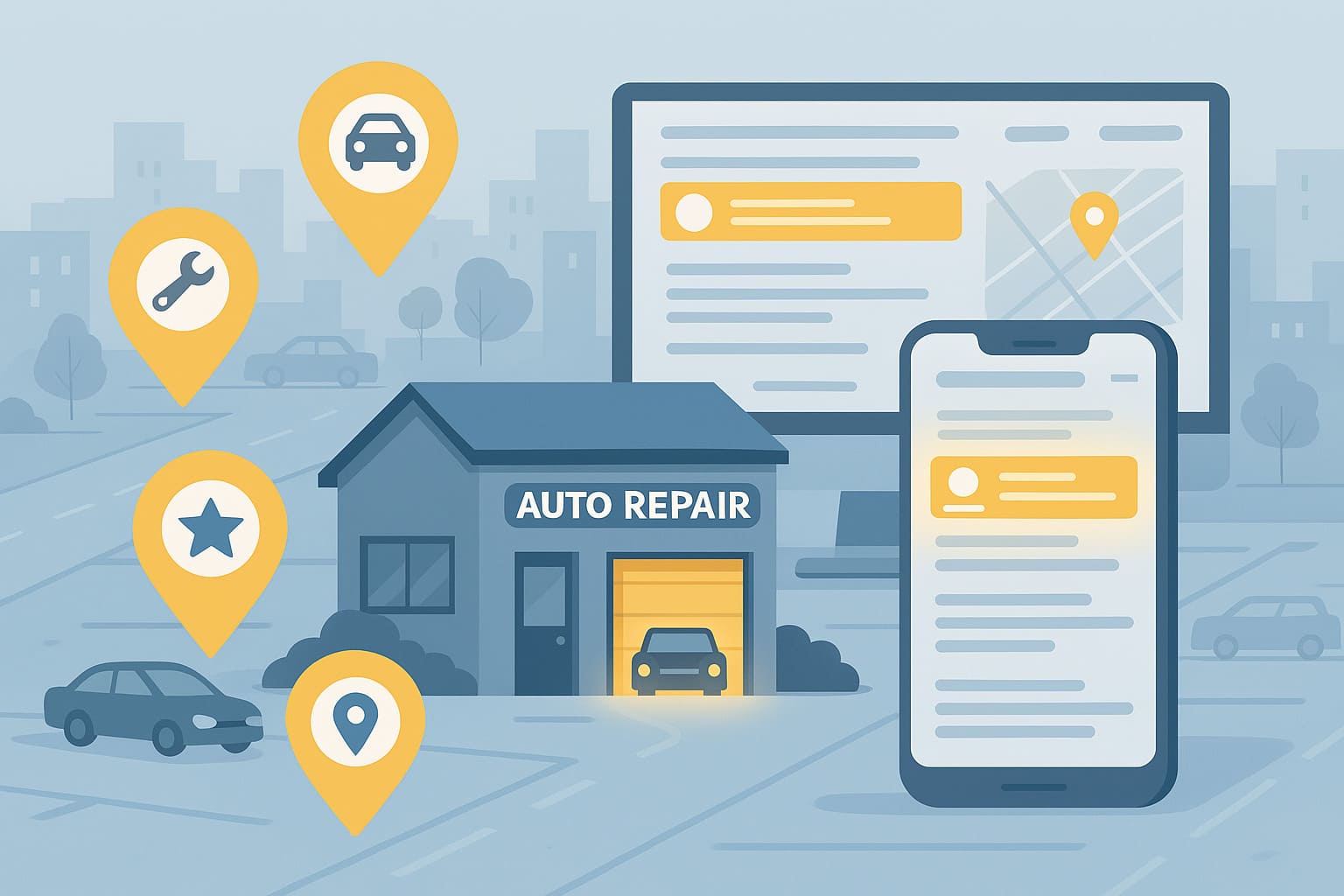Most patients use Google when they need a doctor. They type things like a skin doctor in Jaipur or dentist near me in Chennai. If your clinic does not show up on that list, someone else will get the patient.
Local SEO helps your clinic appear in those search results. It tells Google who you are, where you are, and what you do. That way, people nearby can find and choose your clinic fast.
You may be a skilled doctor with years of experience. But if your clinic is not visible online, new patients may never know you exist. That is not a problem with your work. That is a problem with how you show up online.
In this guide, you will learn easy ways to improve your local SEO. You will learn how to update your clinic profile, add your name to local sites, and get more reviews. This is how you turn online searches into real appointments.
Why Local SEO Matters for Doctors in India
When people search for a doctor, they often choose the first few names they see online. These are not always the best doctors. They are the ones who show up first on Google. That is what local SEO does. It helps your clinic show up when someone nearby searches for the care you offer.
In cities like Delhi, Mumbai, or Bangalore, patients have many choices. They trust the names they find on the first page. If your clinic is not listed there, it gets ignored—even if you provide great service. That means fewer new patients, fewer calls, and slower growth.
Local SEO helps fix that. It tells Google that you are a trusted doctor in your area. It helps your clinic rank higher so that more people can find you fast. It can bring in new patients without spending money on ads.
In short, local SEO makes sure your clinic does not get lost in the crowd. It puts your name where people are already looking.
How to Do Local SEO for Doctors in 8 Simple Steps
Local SEO is not a one-time task. It is a group of simple actions you take to help your clinic show up online when someone nearby searches for a doctor. Here is a clear, easy plan to follow. No tech skills needed. Just simple steps that bring real results.
Step #1: Optimize Your Google Business Profile
If you want your clinic to appear in Google Maps and local search results, your Google Business Profile is the first thing to set up. This profile shows your clinic’s name, location, hours, and services to people searching nearby. A complete and active profile helps bring more patients to your door.
- Claim and Verify Your Profile
Go to Google Business Profile and search for your clinic name. If it appears, claim it. If not, create a new profile. Google will ask you to verify it by phone or postcard. Follow the steps and complete verification.
- Fill in Complete Details
Add your clinic name, full street address, phone number, website link, and working hours. Pick the correct category for your clinic like dentist, pediatrician, or skin specialist. Write a short, clear description that includes your location and services.
For example, “ABC Children Clinic in Whitefield, Bangalore. Open Monday to Saturday, 9 AM to 7 PM.”
- Upload Real Clinic Photos
Add 5 to 10 good-quality photos. Include the clinic entrance, waiting room, doctor’s desk, and staff. Make sure the images are bright and clear. People want to see where they are going before they visit.
Ask happy patients to leave a short review. Check reviews often. Say thank you for kind words. If someone shares a concern, respond calmly. This builds trust and shows you care.
Quick Tip: Update your profile every few weeks. Post health tips or special offers. A fresh profile keeps you visible.
Step #2: Target Local Keywords
Using the right words on your website and online profiles can help more people find your clinic. These words are called local keywords. They match what patients type when they look for a doctor nearby. If someone searches for “pediatrician near me” or “family doctor in Delhi”, you want your clinic to show up.
- Make a List of Search Terms
Think about your specialty and your area. What would someone in your city type to find you? Use simple tools like Google auto-suggest or Ubersuggest. Focus on clear phrases such as dental clinic in Rajkot or gynecologist near Greater Noida West.
- Use Keywords in the Right Places
Once you have your list, place those keywords in your website titles, page headings, and service descriptions. Add them to your homepage and contact page. Create blogs around those terms to answer common patient questions.
For example, if you run a child clinic in Sector 50 Noida, use that phrase in your About section and blog titles. Say things like a trusted child clinic in Noida Sector 50 to make it sound natural.
- Add Keywords to Profiles and Images
Update your Google Business Profile with your main keywords. Use them in your clinic description. Add the same terms in photo names, captions, and image alt text. You can also use these words in your Instagram and Facebook posts when sharing clinic updates.
Using keywords in the right places helps Google show your clinic to the right people. This leads to more clicks, more visits, and more patients.
Step #3: Build Local Citations and Backlinks
If your clinic is listed on trusted websites, search engines trust it more. These listings are called citations. Adding your clinic to the right places helps people find you faster. Backlinks also matter. These are links from other local websites that point to your clinic’s site. Together, citations and backlinks help boost your local rank.
- Add Your Clinic to Local Directories
Start with websites patients already use. Add your clinic to Practo, JustDial, Sulekha, IndiaMART, and Lybrate. Use the same clinic name, address, and phone number everywhere. Keep it simple and consistent.
For example, if your clinic is listed as Smile Dental Care in Noida Sector 18 on Google, use the exact same name and details on all other sites.
- Get Links from Local Websites
Ask nearby clinics, medical labs, or pharmacies to link to your site. You can also get listed on local news sites or health blogs. Join a city health group or sponsor a small event in your area. These small efforts can lead to strong links.
If your clinic hosts a free eye check-up camp, a local newspaper might mention you and link to your website. That one link can help your clinic show up higher in search results.
- Keep Everything Up to Date
If you change your phone number or move to a new location, update every site where your clinic is listed. Google looks for matching details. One wrong address can drop your rank.
Step #4: Create Location-Specific Content
Creating content that matches your city or local area helps Google know exactly where your clinic is and who it serves. It also helps patients nearby feel more connected to your clinic. When you write about your location, your chances of showing up in local searches go up fast.
- Write a Page for Each Location or Service
If your clinic serves more than one area or offers many services, create a separate page for each. For example, if you offer dental and skin treatments, make two different pages. If you treat patients in Noida, Greater Noida, and Ghaziabad, create one page for each place.
Title ideas:
- Skin Clinic in Greater Noida
- Dental Care for Families in Ghaziabad
These pages should have clear headings, local keywords, and service details. Add your exact clinic address, nearest landmarks, and how to reach you.
- Post Local Health Content
Write blogs or short updates that talk about local health concerns or events. For example, post about dengue season in Delhi or winter skin care tips in Jaipur. You can also write about free camps, blood donation drives, or any clinic activity that connects with your area.
Example: Hosting a free diabetes check-up at your clinic in South Kolkata? Write a blog post and share photos. Add the clinic name, date, and location details.
This kind of content tells Google and local people that your clinic is active in the community. It builds trust and gets more visits from nearby patients.
Step #5: Encourage Customer Reviews
Reviews are a big part of local SEO. They help new patients trust you before even visiting. Google also uses reviews to decide where your clinic should appear in search results. More good reviews from real people means better ranking and more patient calls.
- Ask Every Patient to Leave a Review
After each visit, ask your patient to share a short review on your Google profile. Keep it simple. You can say, “If you found the visit helpful, please leave a quick review on Google.” Send the review link by SMS or WhatsApp right after their appointment while the experience is fresh.
Even a few words like “Clean clinic and polite staff” can make a big difference.
- Make It Easy to Leave a Review
Use a ready-made review link. You can get this from your Google Business Profile dashboard. Share it on your clinic receipt, website, or at the reception counter. A QR code at the front desk also works well—just scan and review.
Example:
A printed card near the door that says:
Liked your visit? Scan here and leave a review!
- Reply to All Reviews
Say thank you when someone leaves a good review. If someone shares a concern, reply with care and respect. This shows you listen and value feedback.
Keep track of your reviews once a week. New reviews keep your profile active and tell Google that your clinic is trusted and busy. That helps your clinic appear higher in local search results.
Step #6: Maintain Consistency Across All Platforms
If your clinic details are different on every site, Google gets confused. It will not know which one to trust. That hurts your local ranking. Consistency builds trust, both with search engines and real people. Keep all your online profiles and listings updated and matching.
- Use the Same Name, Address, and Phone Number Everywhere
Your clinic name, full address, and phone number—also called NAP—must be written the same way on every platform. Check your website, Google profile, JustDial, Practo, Facebook, and any other listing.
Example:
If you write “Dr. Arora’s Eye Care, B-102, Sector 61, Noida” on one site, do not shorten it to “Arora Eye Clinic, Sec 61” on another. Keep it exact.
Even small changes can confuse search engines.
- Keep Your Social Media Updated
If you use Facebook, Instagram, or X (Twitter), make sure your clinic info matches your website and Google profile. Use your full clinic name. Post simple updates like timing changes, new services, or health tips. A page that looks alive builds patient trust.
- Double-Check After Any Change
Moved your clinic? Changed your phone number? Updated your hours? Make a list of every site where your clinic is listed and update all of them the same day. Old info on one site can hurt your search visibility.
Small mistakes in your listings can lead to lost patients. Keeping everything clear, clean, and current helps Google trust your clinic and show it to more people nearby.
Step #7: Build Trust with Helpful Content
Once your clinic shows up in search, the next step is to build trust. Patients do not always book right away. They check your website, your reviews, and your content. Helpful, local content can turn visitors into real patients.
- Write About Common Health Issues in Your Area
Share short blog posts or tips based on what people in your city face. If your area sees more dengue during monsoon, write about signs and home care. If you are a skin specialist, post tips for dealing with Delhi’s summer heat.
This makes your clinic look informed and helpful—not just open for business.
- Answer Real Questions Patients Ask
Think about the questions you hear every day. Turn those into simple articles. For example:
- Is sugar safe for kids?
- What to eat after a tooth removal?
- When to see a doctor for cough?
These small answers show people that you care and understand their problems.
- Use Simple Words and Real Examples
Keep your tone clear and friendly. Avoid medical terms unless needed. Add real stories if possible. A post like How we helped a child with food allergy in Sector 76 Noida feels real and helpful.
Content like this builds a connection. It shows that your clinic knows the area, understands people, and wants to help—not just promote.
Step #8: Optimize Your Website for Local Search
Your website is more than an online brochure. It tells Google who you are, where you are, and how well you serve your area. A fast, mobile-friendly site with strong location signals can push your clinic to the top of local results.
- Make Sure Your Site Works on Mobile
Most people use phones to search for doctors. Your site must open fast, look clean, and be easy to use on small screens. Check if your phone number is clickable. Add a button that lets users call you in one tap. Clear menus and easy-to-read text help visitors stay longer.
- Improve Your Website Speed
Slow websites lose visitors. Compress your images before uploading. Avoid heavy design elements. Use simple layouts and keep your homepage clean. You can test your website speed using free tools like Google PageSpeed Insights.
Fast-loading pages tell Google your site gives a better experience.
- Add Local Keywords and Location Tags
Use your city or neighborhood name in your page titles and meta descriptions. Include clinic location in headings and image text. Add a contact page with a map and step-by-step directions.
Example: Instead of writing “Welcome to our clinic,” use “Dental Clinic in Andheri East – Open 7 Days.”
- Use Schema Markup
Ask your web developer to add schema for doctors. This special code helps Google understand your clinic’s name, address, services, and reviews. It increases the chances of showing rich results like stars and timings under your name.
How to Rank for “Near Me” and Location-Based Keywords
Ranking for near me searches is not about being the closest clinic. It is about showing clear location signals that match what people search. Google checks your content, structure, and online setup to decide if your clinic fits a local search.
Add “Near Me” in Common Search Spots
Use the phrase near me in smart places. These include your website title tag, meta description, service pages, and homepage intro. Write lines like Looking for a dentist near me in Noida or Trusted gynecologist near me with good reviews. Keep it real and natural.
Use Your Clinic’s Neighborhood Name
Mention your area often in your content. If your clinic is in Sector 75, say it clearly on every page. Use it in headings and image alt text too. For example:
- Skin Treatment in Sector 75 – Easy access from Metro Station Gate 2.
- Google reads this and connects your site with the user’s search.
Create a Dedicated Contact Page with Location Features
Your contact page should include:
- A Google Map with your exact location pinned
- Full address with pincode
- Nearby landmarks like malls or petrol pumps
- A short guide: how to reach from common areas
This page helps both users and search engines understand where you are and how to reach you.
Write Blog Posts Around Local Searches
Write titles like “Best Pediatrician near Indiranagar, Bangalore” or “Dental Care near Dadar, Mumbai”. These show your local relevance.
The easier it is for Google to understand where you serve, the more likely you appear in near me results.
conclusion
SEO for doctors is not just a trend. It is a basic need for growing any clinic today. Patients search online before picking a doctor. If your clinic does not appear in those results, another name gets the visit.
Local SEO helps your clinic show up in Google Maps, local searches, and near me results. From setting up your Google Business Profile to using city-based keywords and asking for real reviews, every step makes your clinic easier to find.
Keep your name, address, and phone number the same on every site. Use your area name in page titles, headings, and even photo names. Write short, helpful content that answers real patient questions.
When done right, SEO for doctors builds trust, brings more traffic, and turns searches into bookings. No paid ads. No tech skills. Just clear steps that work.